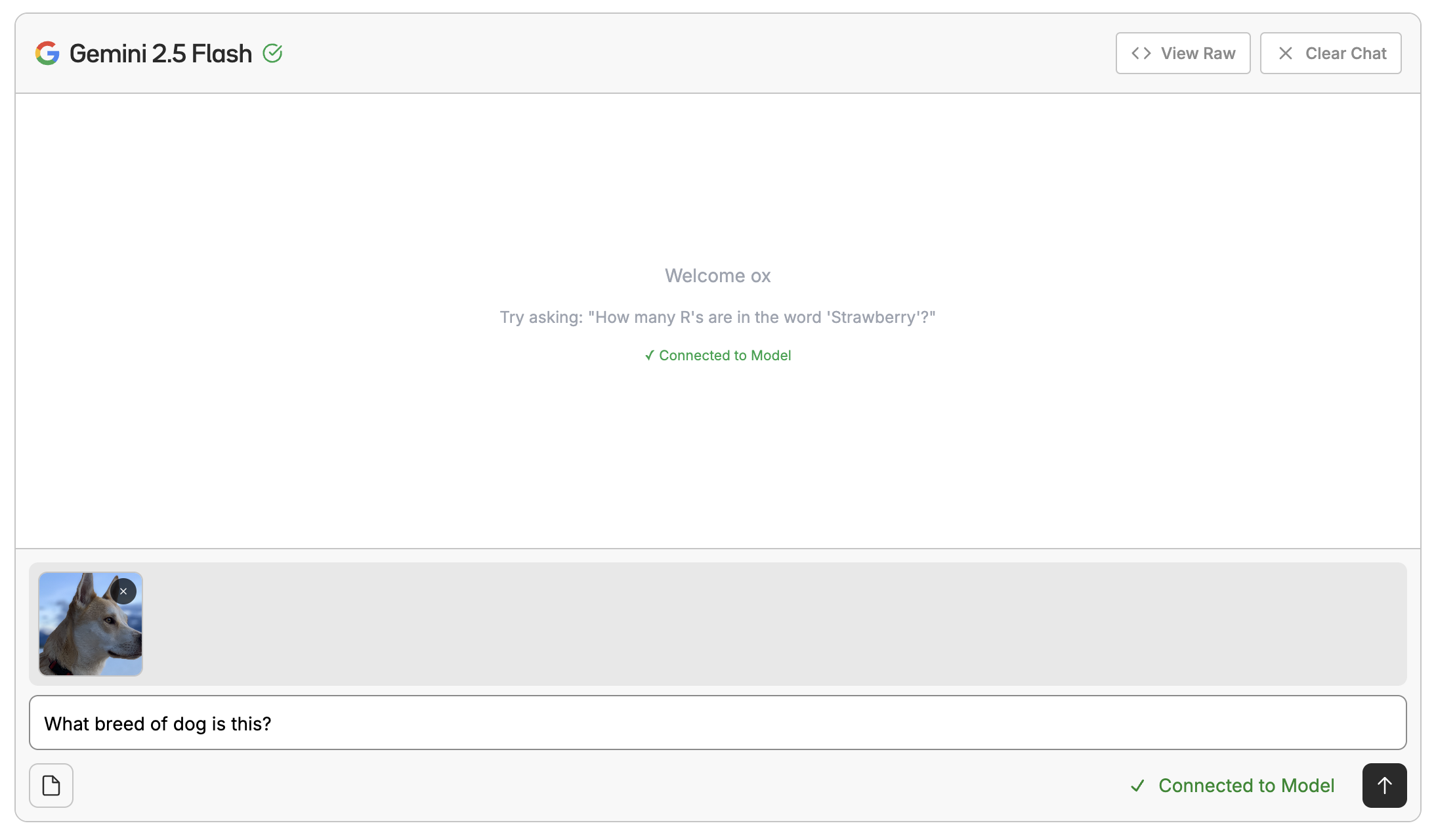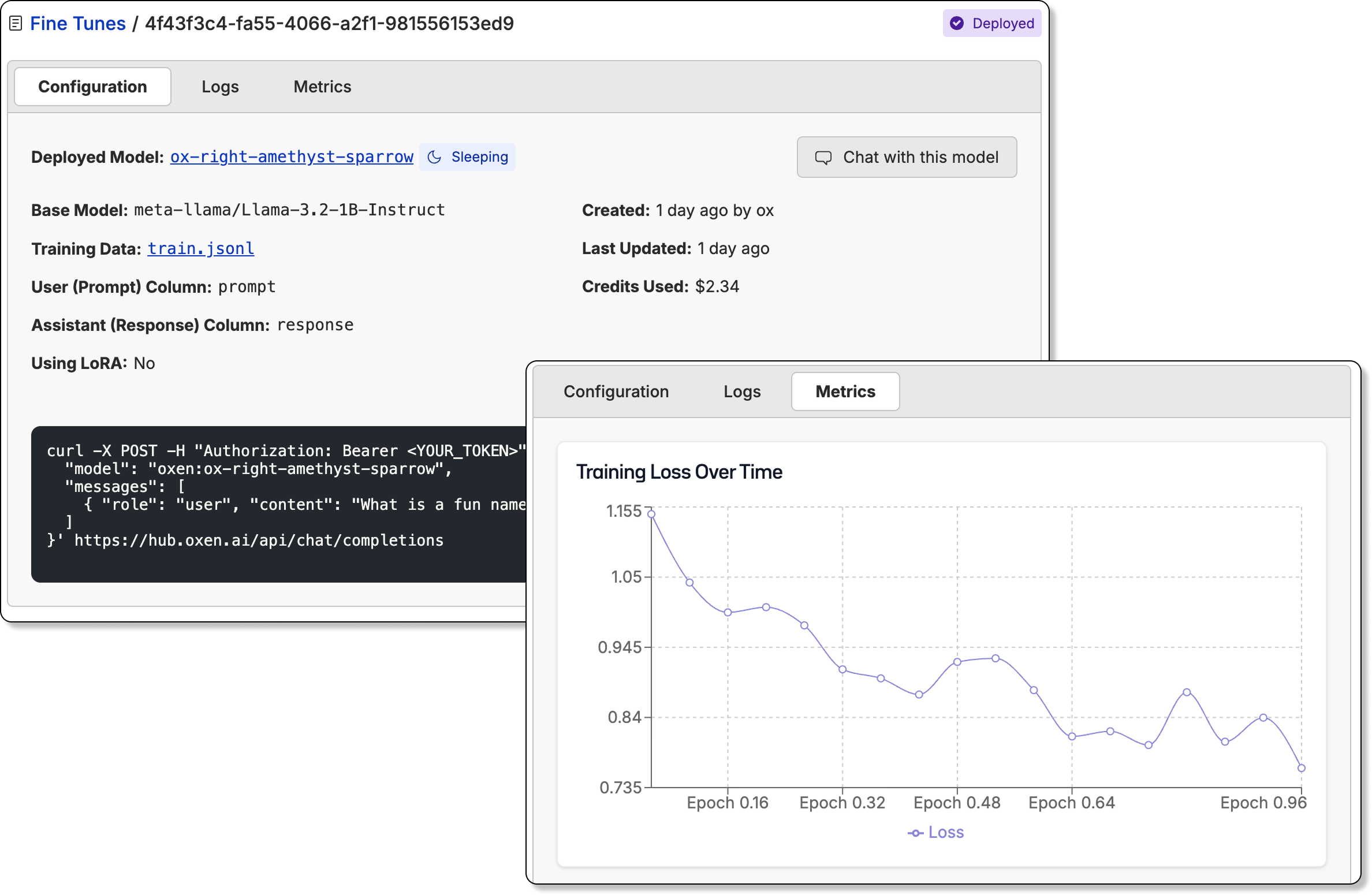import openai
import os
import base64
# Read and encode the image to base64
def encode_image(image_path):
with open(image_path, "rb") as image_file:
return base64.b64encode(image_file.read()).decode('utf-8')
# Initialize the client
client = openai.OpenAI(
api_key=os.getenv("OXEN_API_KEY"),
base_url="https://hub.oxen.ai/api"
)
# Encode your image
base64_image = encode_image("path/to/your/image.jpg")
# Send the request with base64 encoded image
response = client.chat.completions.create(
model="claude-3-7-sonnet",
messages=[
{
"role": "user",
"content": [
{
"type": "text",
"text": "What is in this image?"
},
{
"type": "image_url",
"image_url": {
"url": f"data:image/jpeg;base64,{base64_image}"
}
}
]
}
]
)
print(response.choices[0].message.content)